LinkedIn is a robust platform for professionals. It helps them network, find job opportunities, and build their personal brand.
LinkedIn also supports business growth. With over 1 billion users in more than 200 countries and territories worldwide in 2024, it’s become an essential tool for anyone looking to thrive in the business world. Whether you are a job seeker, entrepreneur, recruiter, or want to grow your professional network, LinkedIn can help you.
This guide will teach you how to set up a LinkedIn account and introduce you to advanced strategies for using the platform for career or business success.
What is LinkedIn?
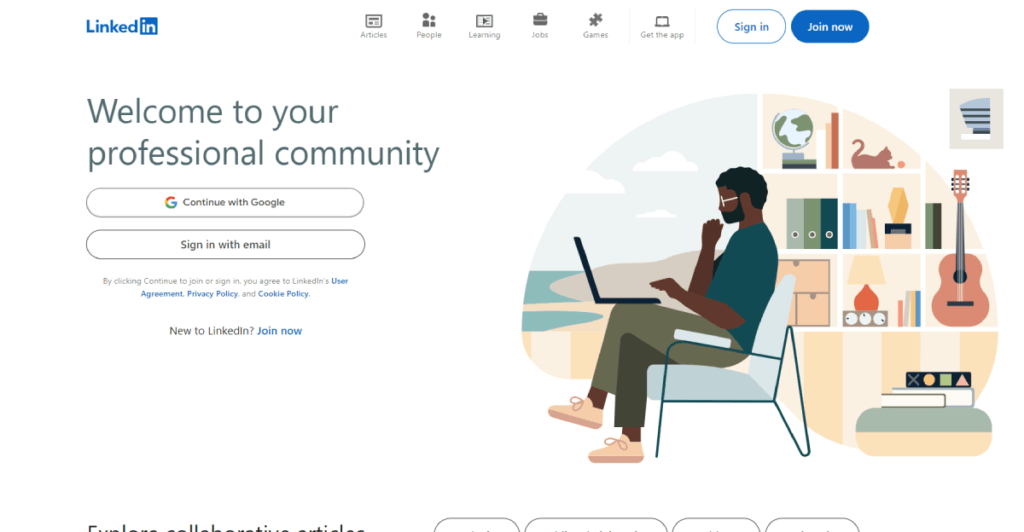
LinkedIn is a social networking platform owned by Microsoft which focused primarily on professionals and businesses. Unlike Facebook or Instagram, which focus on personal content, LinkedIn is about career growth and professional development. It also offers business opportunities.
LinkedIn allows users to connect with others in their field, find jobs, showcase their skills and experiences, and engage with content related to their interests. Businesses use LinkedIn to find talent, promote their brands, and engage with their audiences through targeted content.
Why LinkedIn Matters in 2024
In 2024, LinkedIn remains the largest professional network, but its value extends beyond mere job hunting. It is a personal branding tool, a lead generation platform, and an educational resource. Here’s why you should use LinkedIn:
- Networking Opportunities: With millions of professionals across industries, LinkedIn offers unparalleled opportunities to connect with peers, mentors, and industry leaders.
- Recruitment and Job Hunting: 87% of recruiters regularly use LinkedIn to find talent. Your profile is essentially a living resume that recruiters actively seek out.
- Business Growth: For entrepreneurs and small business owners, LinkedIn helps build credibility, generate leads, and establish thought leadership.
- Content Platform: LinkedIn has grown into a platform where users can share articles, insights, and experiences. It’s an excellent place to build authority in your niche.
LinkedIn is not just about what you know; it’s about who knows you. A strong profile and network help you get noticed by the right people, which is important for career growth, business opportunities, and personal branding.
How To Set Up Your LinkedIn Account
Step-by-Step Guide to Setting Up LinkedIn
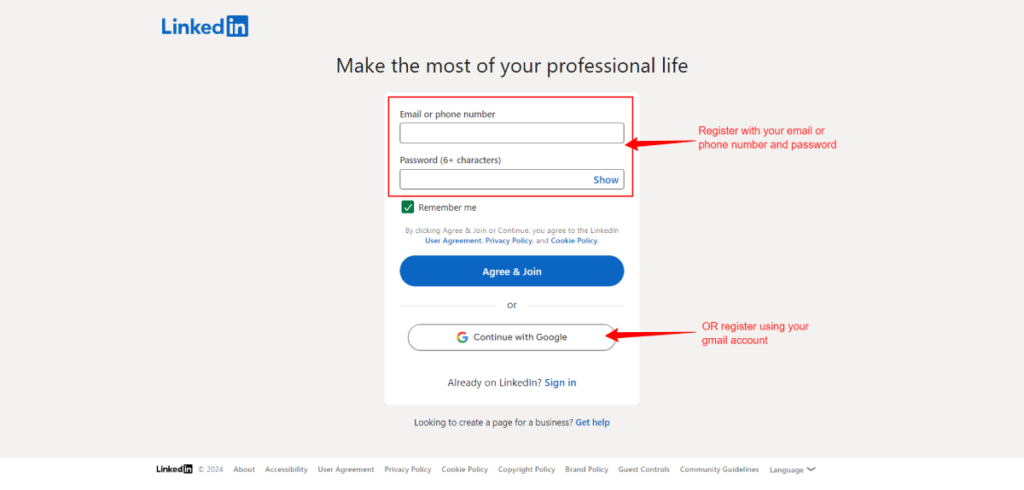
Setting up a LinkedIn account is your first step towards accessing these benefits. Follow this simple process:
- Sign Up: Go to LinkedIn.com and click “Join Now.”
- To create your account, you must provide your email, name, and password.
- Select Your Account Type: You can choose between a basic free account and LinkedIn Premium. The free version is enough for beginners to get started. However, Premium is excellent for advanced features. These include InMail, direct messaging, and access to LinkedIn Learning.
- Fill Out Your Details: LinkedIn will ask for basic details like your current job, location, and industry. These are important for helping LinkedIn suggest relevant connections and content for you.
- Upload a Profile Picture: LinkedIn users are 14 times more likely to get views with a professional profile picture. This isn’t the place for casual selfies—opt for a clean, high-resolution headshot of yourself dressed professionally.
Creating a Stellar LinkedIn Profile
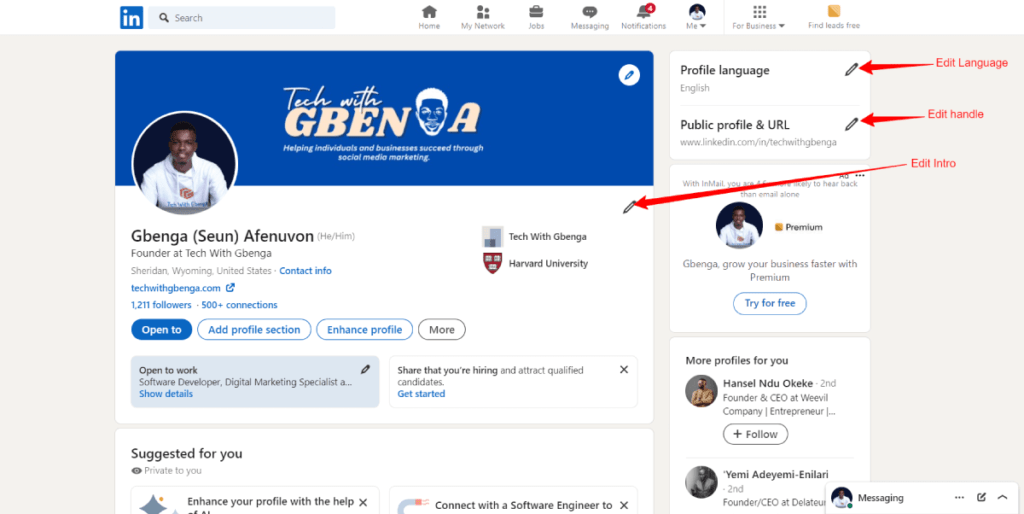
Your LinkedIn profile is your digital business card. To make it stand out, each section should be crafted with care. Here’s how to optimize it:
Headline: Stand Out with a Catchy Tagline
Your headline is the first thing people see after your name. Instead of just listing your job title, use your headline to convey your value or expertise. For example:
- Instead of: “Marketing Manager”
- Try: “Helping Brands Grow Through Data-Driven Marketing Strategies | Marketing Manager at XYZ.”
About Section: Tell Your Story
The “About” section is your opportunity to share your professional journey and aspirations. Please write in the first person and keep it conversational yet professional. Answer questions like:
- What do you do?
- Why are you passionate about it?
- What skills do you bring to the table?
- What are you currently seeking?
Use important keywords. This will help your profile’s SEO on LinkedIn and make it easier for people to find you.
Experience: Highlight Achievements, Not Just Responsibilities
Your Experience section should showcase more than your job history. For each role, focus on quantifiable achievements rather than day-to-day tasks. Use bullet points for readability, and emphasize measurable impact, like:
- “Increased website traffic by 40% through targeted social media campaigns.”
- “Managed a budget of $200,000 for cross-channel marketing.”
Skills & Endorsements
This section is crucial for LinkedIn’s algorithm. Add at least 5-10 relevant skills related to your field. Encourage colleagues or clients to endorse your skills, as profiles with more endorsements rank higher.
Recommendations
These are testimonials from your network, and they add immense credibility to your profile. Don’t hesitate to ask managers, colleagues, or clients to write a brief recommendation about your work.
Expanding Your Network
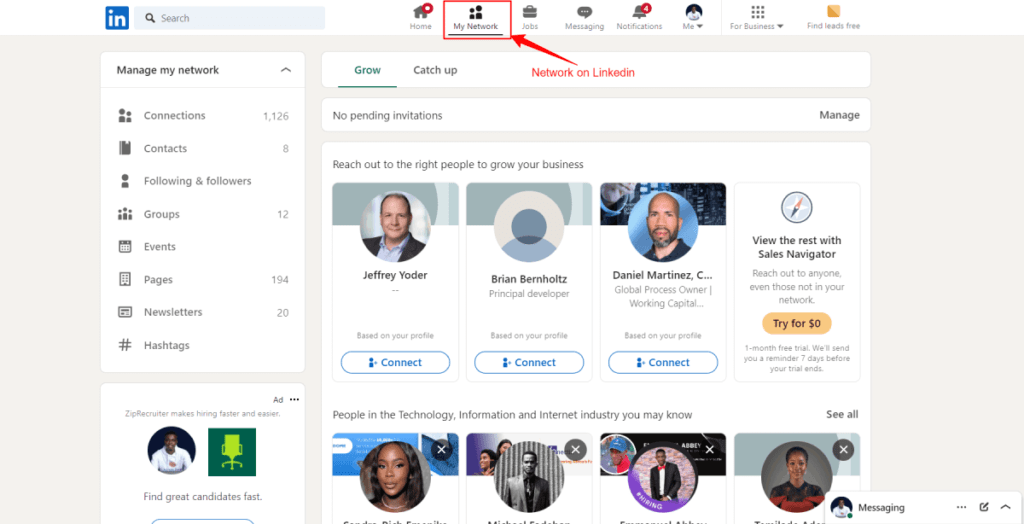
Building a solid network is critical to LinkedIn success. Here’s how to do it effectively:
Connecting with the Right People
- Start by connecting with colleagues, clients, and people you’ve worked with.
- Expand your network by connecting with industry professionals. When sending a connection request, always add a personalized note. For example:
- “Hi [Name], I admire your work in [industry] and would love to connect with you to exchange ideas.”
Join LinkedIn Groups
LinkedIn groups are a treasure trove of networking opportunities. They offer the chance to connect with professionals in your niche, ask questions, and participate in discussions. Actively engaging in group discussions can position you as a thought leader.
How to Use LinkedIn for Job Hunting
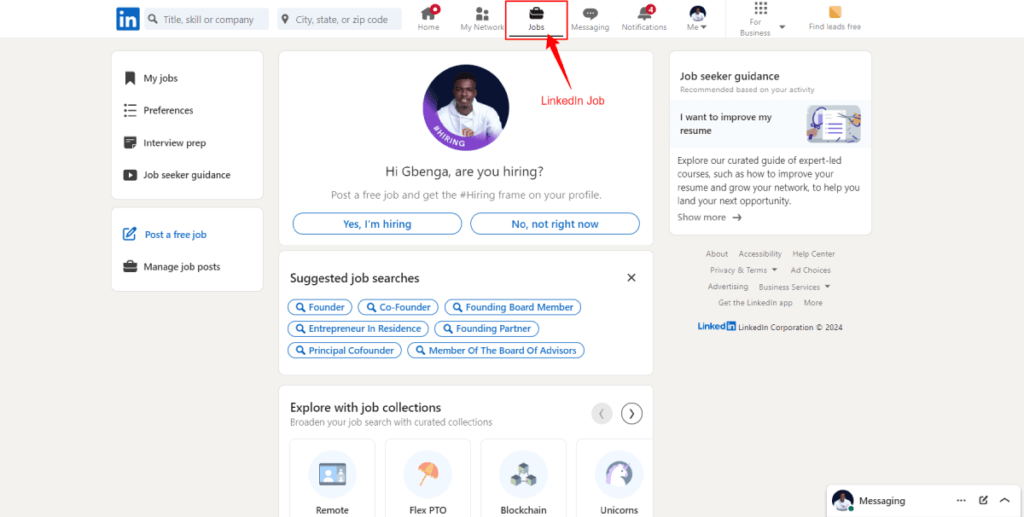
Job searching on LinkedIn isn’t passive—you need to be proactive. Here’s how to get noticed:
Optimize Your Profile for Recruiters
- Open to Work Badge: LinkedIn lets you show an “Open to Work” badge on your profile. This badge tells recruiters you are available for job opportunities.
- Job Alerts: Create job alerts for the roles and locations you want. This way, you will be notified right away about new opportunities.
Engage with Recruiters
Recruiters often post job openings directly on their profiles. Don’t hesitate to engage with their posts by commenting or sending them a direct message. Personalizing these messages can increase your chances of standing out.
Leveraging LinkedIn for Business and Personal Branding
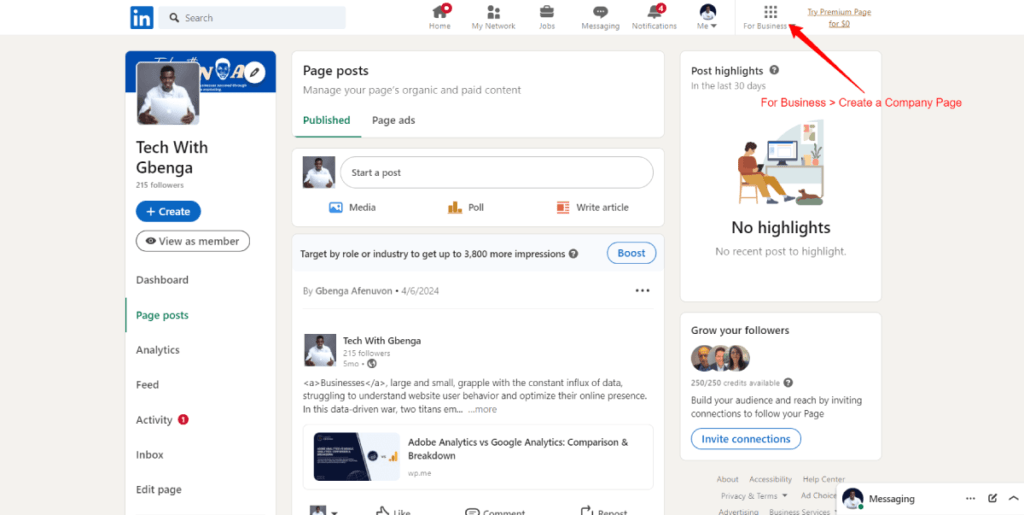
LinkedIn isn’t just for job seekers; it’s a powerful platform for businesses and personal branding. Here’s how you can use it:
Create a Company Page
A Company Page is essential for establishing your brand if you’re a business. Here’s how to set one up:
- Fill in All Details: Add your company logo, cover photo, and a compelling description.
- Post Regular Content: To engage your audience, you should share updates, blog posts, product launches, and industry news.
- Promote Thought Leadership: CEOs and founders should also actively post and share insights to build authority in their industries.
Develop Your Personal Brand
For entrepreneurs and freelancers, personal branding on LinkedIn is key. Regularly post thought-provoking content, engage with your network, and showcase your expertise. This helps establish your presence as an industry expert.
Advanced LinkedIn Strategies for 2024
To go beyond the basics, here are advanced tactics you can employ:
Content Creation: Be a Thought Leader
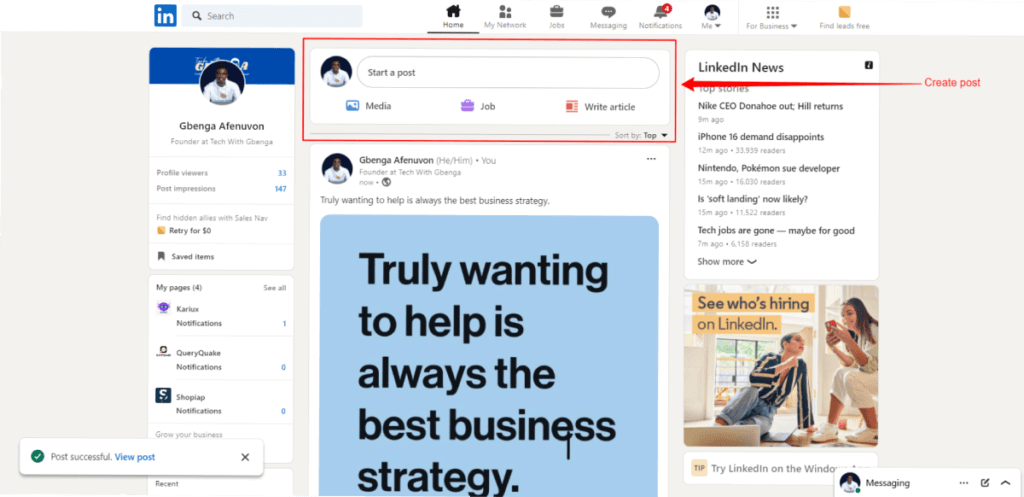
LinkedIn prioritizes fresh, engaging content. Posting valuable insights in the form of articles, updates, or videos can help you grow your audience. Pro tip: Share industry news, offer solutions to common challenges in your field and comment on trending topics.
LinkedIn Sales Navigator
If you’re in sales, LinkedIn Sales Navigator is a must-have tool. It allows you to find and engage with suitable leads using advanced search filters and personalized outreach.
LinkedIn Ads
Businesses can use LinkedIn Ads to target professionals based on job title, industry, etc. LinkedIn’s advertising platform works well for B2B companies. It helps them increase visibility and drive traffic to their landing pages.
Measuring Success with LinkedIn Analytics
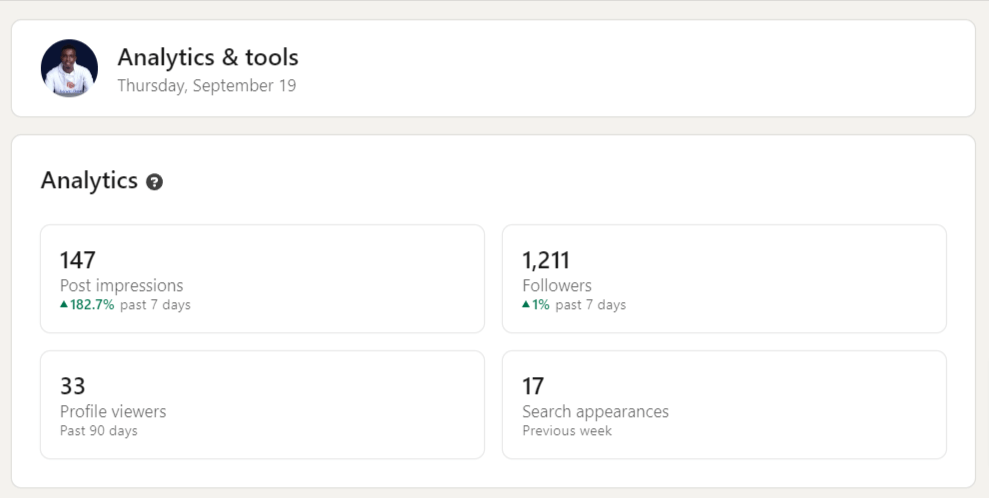
If you have a business profile, you’ll want to track your growth with LinkedIn’s built-in Analytics tool. You can measure:
- Profile views: How many people viewed your profile?
- Post reach and engagement: See how your content is performing.
- Follower demographics: Understand who your audience is and adjust your content accordingly.
By analyzing these metrics, you can refine your strategy to engage your audience better.
Staying Active and Engaged on LinkedIn
Finally, consistency is vital on LinkedIn. Staying active ensures your profile remains visible. Here’s how to stay engaged:
- Post Weekly: Share your insights or industry news at least once a week.
- Engage with Your Network: Like, comment, and share posts from your network to stay relevant.
- Join Conversations: Don’t just post—engage in discussions by leaving thoughtful comments on other people’s content.
Conclusion
LinkedIn is more than just a resume site. It is now a complete professional ecosystem. It provides chances for networking, personal branding, job searching, and business growth.
To unlock LinkedIn’s full potential, follow the tips in this guide. Start by building a solid profile. Then, create engaging content. Finally, you should use advanced tools like Sales Navigator.
Whether you are just starting or want to improve your LinkedIn presence, focus on consistency, authenticity, and engagement. These are the keys to success in 2024.