Instagram is one of the fastest-growing social media platforms, with over 1 billion monthly active users. Its visual nature makes it special.
Instagram lets you share photos, videos, and graphics. It offers a unique space for creativity and brand storytelling that other platforms do not.
For businesses, Instagram is not just a tool for increasing visibility but a direct line to potential customers. With features like Instagram Stories, Reels, Shopping, and IGTV, businesses can show products and tell stories. They can also build relationships with their audience right in the app.
This guide will cover everything you need to know about using Instagram. We will start with the basics of setting up your account. Then, we will share advanced tips on using ads and analytics. We’ll keep things simple but detailed so you can follow along no matter your experience level.
What is Instagram and Why Should You Use It?
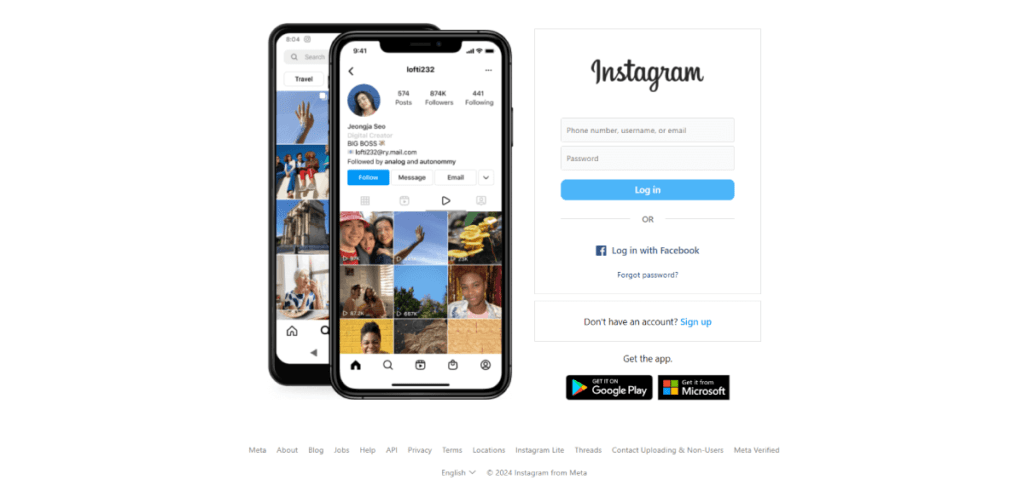
First, let’s start with the basics. Instagram is a free app for sharing photos, videos, and messages. It was launched on October 6, 2010 by Kevin Systrom and Mike Krieger as a simple photo-sharing platform but has grown into a powerful social media tool. In April 2012, Meta acquired Instagram for around $1 billion in a mix of cash and stock.
Who Uses Instagram?
Instagram’s users range from teens to professionals, businesses, and even large corporations. Younger people aged 18 to 34 love the platform. However, more businesses and older users are also seeing its value. This is because the platform has high engagement rates.
Why Should You Use Instagram?
- For Individuals: Instagram lets you connect with friends, follow your interests, and showcase your lifestyle. It’s a place to express yourself visually.
- For Businesses: It’s a marketing powerhouse. Businesses can create brand awareness and connect with customers. They can sell products directly on the platform. They can also gather insights about their audience.
With Instagram, the possibilities are endless. This is true for individuals wanting to grow their personal profiles and for businesses looking to reach more people.
Setting Up Your Instagram Account: Step-by-Step Guide
Choosing the Right Account Type
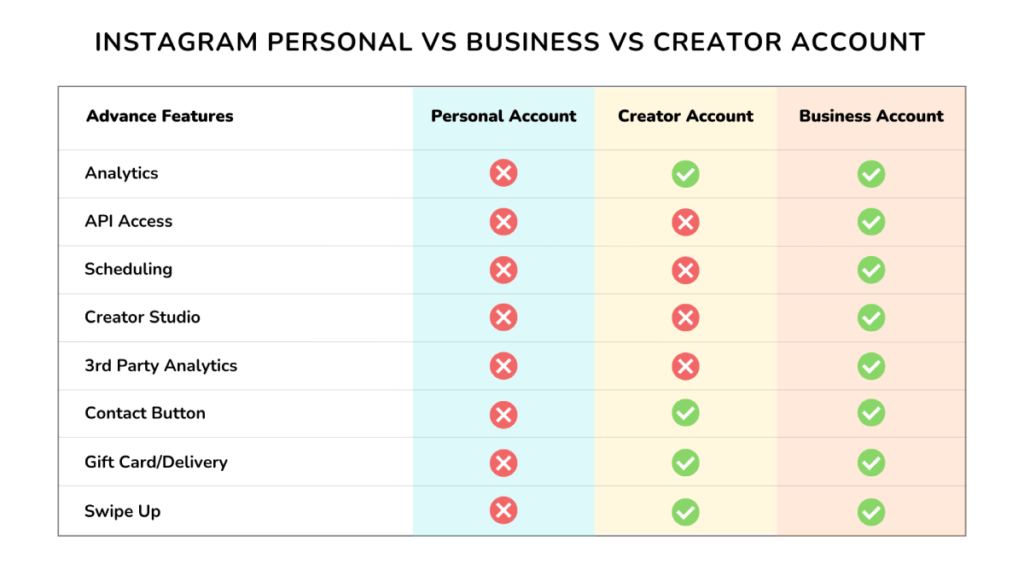
When you sign up for Instagram, you’ll have three main options for your account type:
- Personal Account: This is the default for individual users. It’s great for casual use—following friends, sharing moments, and connecting with people.
- Business Account: Designed for brands, entrepreneurs, and businesses, this account offers advanced features. These include Instagram Insights, ads, and contact buttons. It’s essential for anyone looking to use Instagram professionally.
- Creator Account: This is designed for influencers and content creators. It offers features similar to the business account but with additional flexibility for managing partnerships and growth.
How to Create Your Account
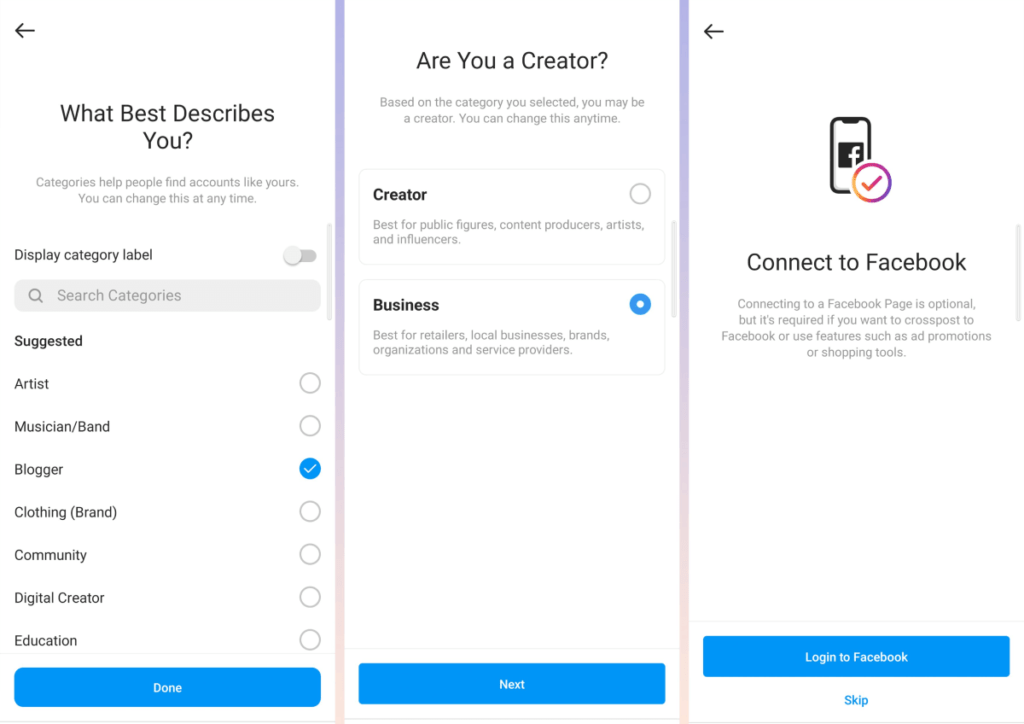
- Download the App: Go to the App Store (iOS) or Google Play Store (Android) and download Instagram.
- Sign Up: Use an email address, phone number, or connect through Facebook to create an account. It’s important to use an email you regularly access, especially if it’s for business purposes.
- Pick a Username: This is your handle (e.g., @yourbusinessname). Make it recognizable and easy to spell. For businesses, keeping it consistent with your brand name across other platforms is best.
- Set a Strong Password: Use a mix of letters, numbers, and special characters to ensure your account is secure.
- Complete Your Profile: Add a profile picture, like a business logo or a professional image. Write a strong bio and include a link to your website. For business accounts, include contact info like email or phone.
Optimizing Your Profile
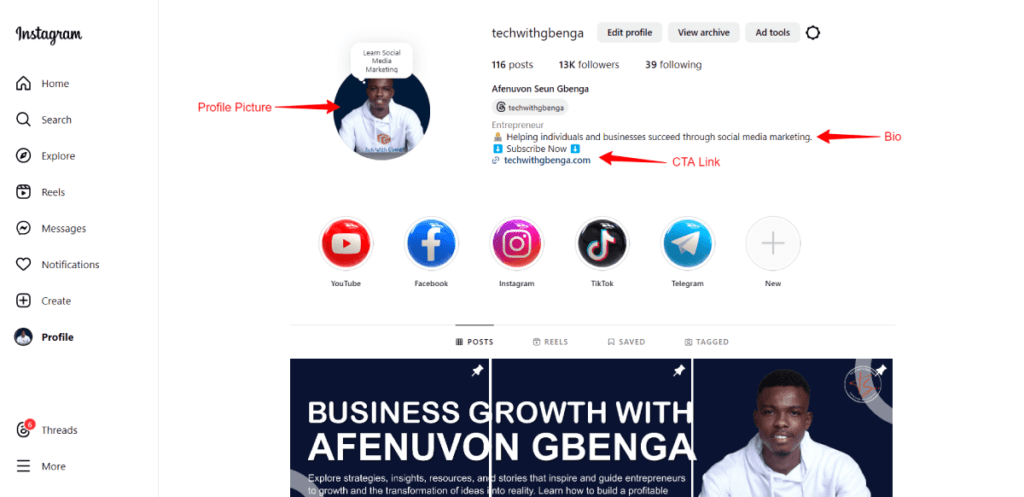
Your Instagram profile is your first impression. Ensure it’s clear, concise, and represents your brand’s personality. Here’s how to optimize it:
- Profile Picture: Use a recognizable image, like a company logo for businesses or a clear, professional photo for individuals.
- Bio: Write a bio that communicates who you are or what your business does. Use keywords that describe your niche. For example, “Helping small businesses grow with affordable SEO solutions.” Add a call-to-action (CTA), like “Contact us for free consultations” or “Shop our latest collection.”
- Link: Instagram only allows one clickable link in your bio, so use it wisely! You can link to your website, blog, or even a specific landing page.
Instagram Features Overview: What You Need to Know
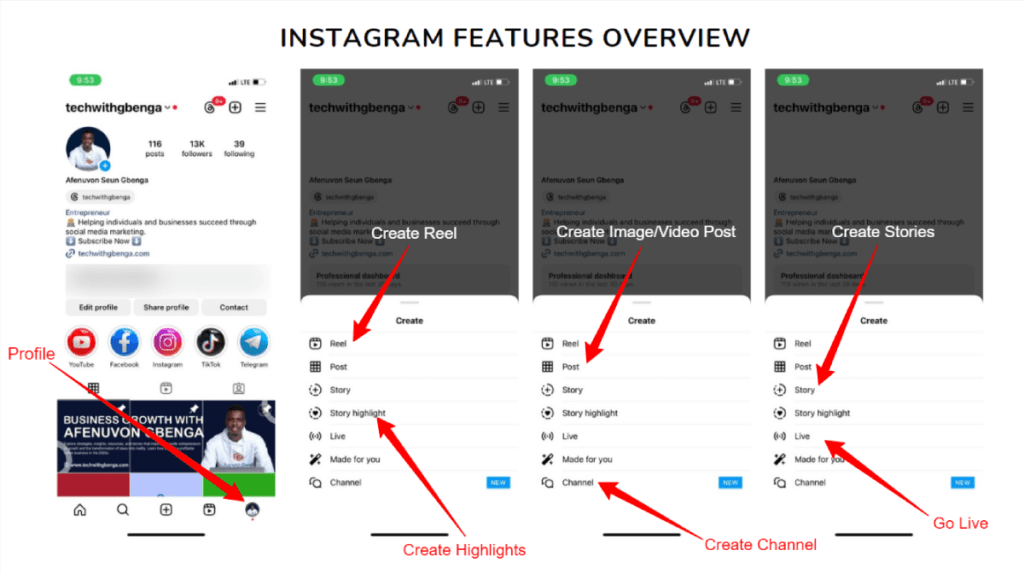
Instagram isn’t just about posting photos anymore. It has evolved into a platform with many different types of content. Let’s explore the most important ones:
Feed Posts: The Core of Instagram
Your feed posts are permanent (unless you delete them) and show up on your profile grid. These can be:
- Photos: Share a single image. Make sure it’s high-quality and visually engaging.
- Carousel: A series of up to 10 images or videos in one post. This is great for sharing step-by-step tutorials, multiple product views, or storytelling.
- Videos: You can post videos up to 60 seconds long in your feed. Videos get high engagement, so use them to show how products work, share customer testimonials, or highlight special events.
Instagram Stories: Short-Lived but Powerful
Instagram Stories are temporary posts that disappear after 24 hours. They appear at the top of users’ feeds, making them highly visible. Stories are perfect for:
- Behind-the-scenes content: Show what happens in your day-to-day.
- Quick updates: Announce sales, events, or special offers.
- Interactive content: Use stickers, polls, or question boxes to engage your audience.
Even though they vanish after a day, you can save your best stories in Highlights on your profile. This keeps them available forever.
Instagram Reels: Short, Creative Videos
Reels are up to 90 seconds long and are Instagram’s answer to TikTok. They’re fun, engaging, and allow you to show off your creativity. Use Reels to:
- Share how-tos or tutorials.
- Dynamically showcase your products or services.
- Participate in trending challenges or music remixes to reach a wider audience.
Reels are great for increasing visibility since Instagram tends to promote them heavily in the Explore section.
IGTV: Long-Form Video Content
IGTV is perfect for longer videos (up to 60 minutes) where you can dive deeper into topics. Use IGTV to:
- Host in-depth tutorials or explainer videos.
- Share interviews or Q&A sessions.
- Give detailed product demonstrations.
Unlike Stories and Reels, IGTV is meant for more structured, polished content.
Instagram Live: Real-Time Interaction
Instagram Live allows you to broadcast live video to your followers, who can interact with you in real-time. It’s perfect for:
- Hosting Q&A sessions.
- Giving live product demonstrations.
- Offering exclusive promotions or sneak peeks at new products.
Instagram Live is a great way to connect with your audience. It helps boost engagement because viewers can ask questions and comment right away.
How to Use Instagram for Beginners
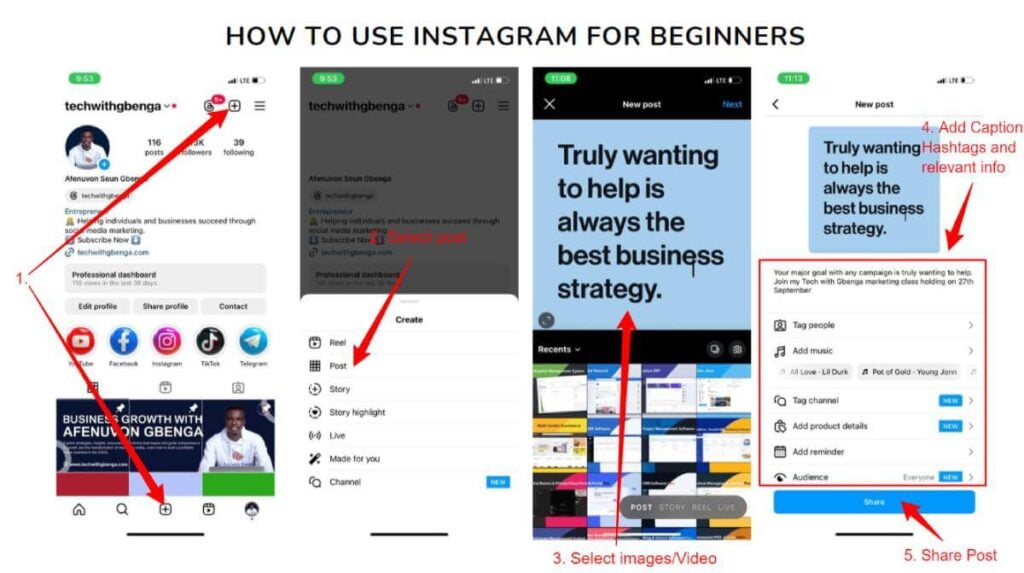
Now that you’re familiar with Instagram’s key features, it’s time to learn how to use them effectively.
Posting Your First Photo or Video
- Tap the “+” button at the bottom of your screen.
- Choose an image or video from your gallery or take one in real-time with your phone’s camera.
- Edit the post: Instagram allows you to add filters, adjust brightness and contrast, and apply other editing options. Use these tools to make your photo look professional.
- Write a caption: Make it engaging! Ask a question, share a story, or give context to the image.
- Add hashtags: Hashtags help your post get discovered by new users. Be specific and relevant to your niche. For example, if you’re a fitness coach, use hashtags like #FitnessTips or #WorkoutMotivation.
- Tag relevant accounts: If you are showing someone else’s product or working with another creator, make sure to tag them.
- Share it: Once you’re happy with everything, tap “Share,” and your post will go live.
The Importance of Captions
Captions are a great opportunity to show personality and engage with your audience. Here’s a tip: keep your captions short and engaging. Instagram users tend to scroll quickly, so your caption should grab attention fast. Consider asking questions or using a CTA like “Double tap if you agree!”
Using Hashtags to Expand Your Reach
Hashtags are important on Instagram. They help organize your content and make it easier for new users to find you.
Use a mix of popular and niche hashtags. For example, a popular hashtag is #MotivationMonday. A more specific one could be #VeganFitnessTips if that is your focus.
Instagram allows up to 30 hashtags per post, but around 10-15 relevant ones tend to work best.
How to Use Instagram for Business
Instagram is more than just a platform for sharing pretty pictures—it’s a vital tool for building a business presence. Here’s how to use it strategically.
Building a Content Strategy
To succeed on Instagram, you must have a plan. Don’t just post randomly—think about what your audience wants to see and how you can provide value.
- Types of content: Rotate between different types of posts—informative, promotional, behind-the-scenes, and user-generated content (UGC).
- Frequency: Posting consistently is key. Aim for feed posts at least 3-5 times a week, and use Stories daily if possible.
Instagram for Brand Awareness
Your brand’s Instagram presence should reflect your overall identity. This means maintaining a consistent look and feel in terms of:
- Visual style: Stick to a consistent color palette, typography, and editing style.
- Voice: Whether formal, friendly, or playful, your tone should match your brand’s personality.
- Values: Ensure your content aligns with your business’s core values and mission.
Using Instagram Insights to Track Performance
Instagram’s Insights feature is for Business and Creator accounts. It lets you see how well your posts and profile are doing. Here’s what you should look at:
- Reach: The number of unique accounts that saw your content.
- Impressions: How many times was your post viewed?
- Engagement: Includes likes, comments, shares, and saves. High engagement signals that your content resonates with your audience.
Use this data to refine your content strategy. For example, if Reels get more engagement than photos, think about creating more video content.
User-Generated Content (UGC)
Encouraging your followers to create and share content about your brand is a strong way to build trust and loyalty. It’s social proof that others enjoy your product or service. Share UGC on your profile, and always credit the original poster.
Instagram Algorithm: How to Get Your Posts Seen
Understanding Instagram’s algorithm can help you increase visibility and reach a broader audience. The algorithm prioritizes content that:
- Gets early engagement: Posts that get likes, comments, and shares quickly after posting are more likely to be pushed to the top of your followers’ feeds.
- Is relevant: The algorithm looks at how relevant your post is to a user based on their previous interactions (likes, searches, and views).
- Keeps people on the platform: Instagram favors content that keeps users engaged for longer, such as videos or carousel posts.
To work with the algorithm, aim to:
- Post consistently at times when your audience is most active.
- Engage with your followers regularly by responding to comments and DMs.
- Use Instagram Stories and Reels to boost your chances of showing up in the Explore section. This is where users who don’t follow you can find your content.
Instagram Ads: Paid Promotion to Boost Your Reach
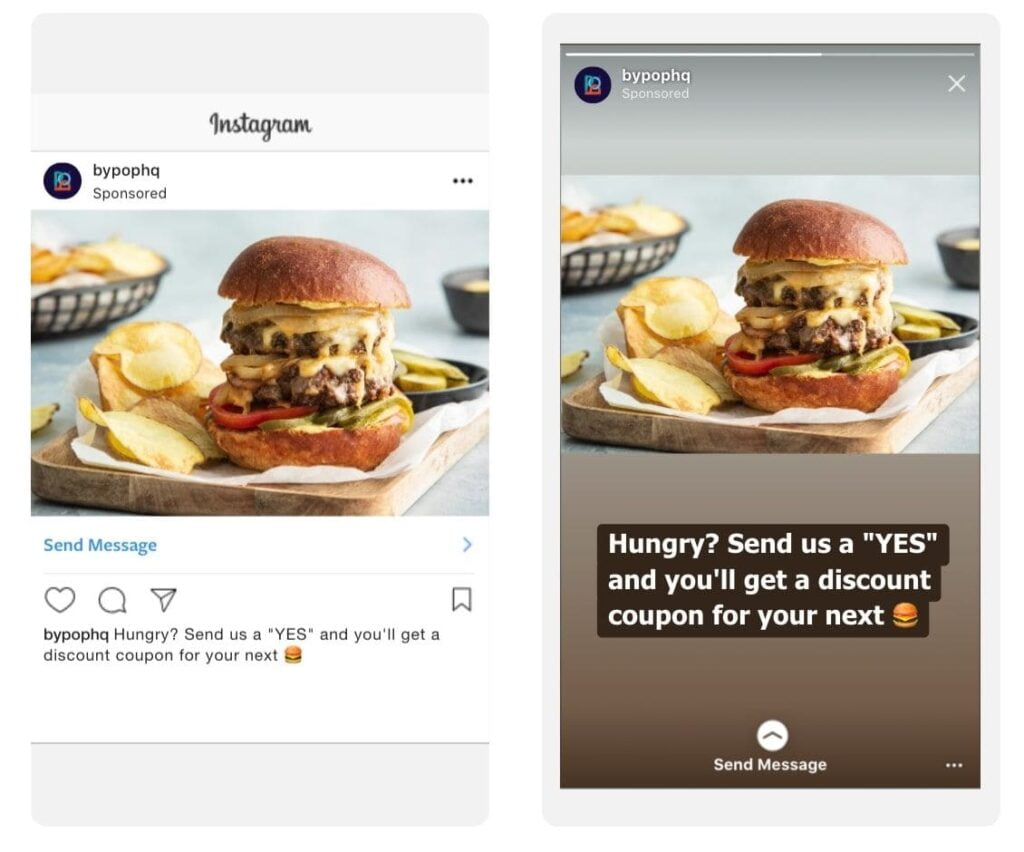
Instagram Ads are a great option for businesses looking to reach a larger audience quickly. You can create different types of ads and target specific groups based on age, location, interests, and behaviors.
Types of Instagram Ads
- Photo Ads: These look like regular feed posts but are marked as “Sponsored.” Use high-quality images with engaging captions to grab attention.
- Video Ads: Share a promotional video in users’ feeds. Make sure the first few seconds of your video are visually engaging to capture interest.
- Carousel Ads: Let users swipe through multiple images or videos in a single ad. This is great for showcasing a collection of products or telling a story.
- Stories Ads: These ads appear between users’ stories. Since users are in a quick-viewing mindset, they’re great for promoting sales, events, or limited-time offers.
- Reels Ads: Reels ads appear in the Reels feed and offer an interactive and engaging way to showcase your brand.
How to Create Instagram Ads
You can create ads directly in Instagram or through Facebook Ads Manager, which offers more advanced targeting options and analytics.
- Choose your objective: What do you want to achieve with your ad? You can choose goals like brand awareness, traffic, engagement, or conversions.
- Select your audience: Define your target audience by demographics, interests, and behavior.
- Create the content: Whether it’s a photo, video, or carousel, make sure it’s visually compelling and has a strong call to action.
- Set your budget: You can choose either a daily or lifetime budget.
- Monitor performance: Track your ad’s performance through Instagram Insights or Ads Manager. Look at key metrics like clicks, conversions, and cost per result.
Instagram Analytics: Measuring Your Success
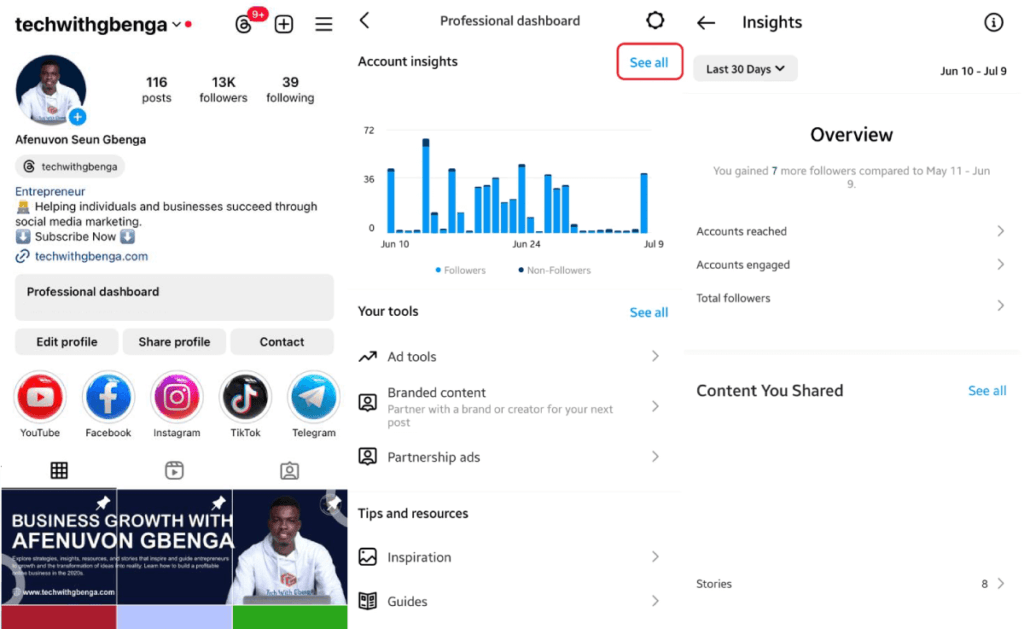
Tracking your Instagram performance is critical to improving your strategy. Here’s a breakdown of the most important metrics to track:
- Follower Growth: Are you consistently gaining new followers? If not, consider revisiting your content strategy.
- Engagement Rate: Likes, comments, shares, and saves help indicate how well your content resonates with your audience.
- Website Clicks: If you’re driving traffic to your website through Instagram, track how many users click the link in your bio or ads.
- Story Views: Are people watching your Stories all the way through, or are they dropping off? You might need to make your Stories more engaging or interactive if you see a high drop-off rate.
Use these insights to continuously refine your Instagram approach.
Common Instagram Mistakes to Avoid
Even experienced users can slip up on Instagram. Avoid these common mistakes:
- Ignoring Engagement: Don’t just post and ghost. Engage with your followers by responding to comments and messages.
- Overusing Hashtags: While hashtags help expand reach, using irrelevant or spammy ones can hurt your credibility.
- Inconsistent Posting: Post regularly, but don’t overwhelm your audience with too many updates.
- Low-Quality Photos: Since Instagram is a visual platform, your images must be high-quality and aesthetically pleasing.
- Not Using Stories or Reels: These features are among the most popular on Instagram. You’re missing out on potential engagement if you’re not using them.
Conclusion
Instagram is a strong platform for creating personal brands and businesses. However, like any tool, it needs knowledge and strategy to be used well. Whether you are new to Instagram or have used it for some time, this guide will help you. It covers the key points to help you get the most from the platform.
You have learned how to create your account and post engaging content. You also know how to use ads and analytics. Now, you understand how Instagram works and how to use it to your advantage.
Hope you find this article insightful and don’t forget to share and also follow my Instagram page for valuable content and insights.