Have you ever spent ages creating the perfect post, only to see your photo get cut off or turn out blurry when it goes live? It’s frustrating, right? That’s because each platform—whether it’s Instagram, Facebook, or TikTok—has its specific image sizes. And let’s be honest, keeping track of all those different dimensions can feel like a full-time job.
But don’t worry, this guide has you covered. We’ll walk you through the exact social media image sizes for everything: Instagram posts, Facebook photos, and even those tricky TikTok images.
By the end of this guide, you’ll know exactly how to optimize your images for every platform, making sure they look picture-perfect and help boost your engagement.
So, if you’ve ever struggled with getting your social media images just right, stick around—this post is just what you need!
Social Media Image Sizes Cheat Sheet
Here’s a quick look at the recommended image sizes for each social media platform. All dimensions refer to width and height in pixels.
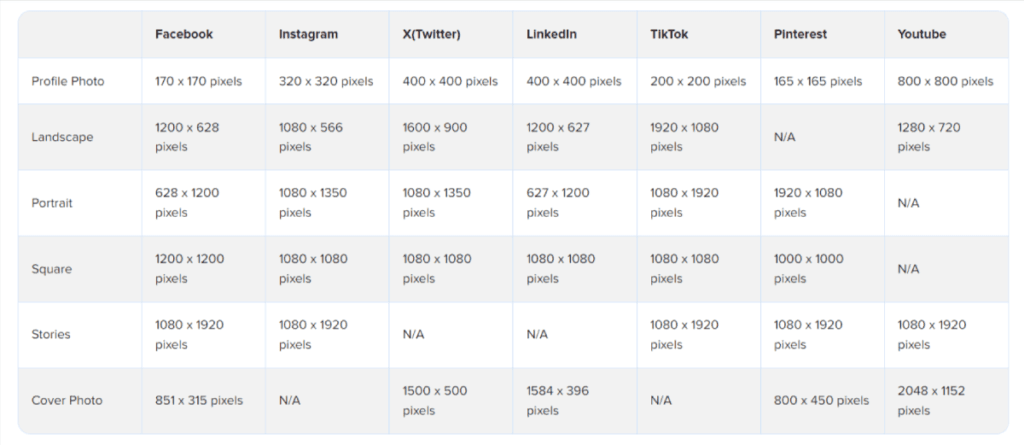
Instagram Image Sizes
- Profile photo: 320 x 320 pixels
- Landscape: 1080 x 566 pixels
- Portrait: 1080 x 1350 pixels
- Square: 1080 x 1080 pixels
- Stories and Reels: 1080 x 1920 pixels
Facebook Image Sizes
- Profile photo: 170 x 170 pixels
- Landscape: 1200 x 630 pixels
- Portrait: 630 x 1200 pixels
- Square: 1200 x 1200 pixels
- Stories and Reels: 1080 x 1920 pixels
- Cover photo: 851 x 315 pixels
X (Twitter) Image Sizes
- Profile photo: 400 x 400 pixels
- Landscape: 1600 x 900 pixels
- Portrait: 1080 x 1350 pixels
- Square: 1080 x 1080 pixels
- Cover photo: 1500 x 500 pixels
LinkedIn Image Sizes
- Profile photo: 400 x 400 pixels
- Landscape: 1200 x 627 pixels
- Portrait: 627 x 1200 pixels
- Square: 1080 x 1080 pixels
- Cover photo: 1128 x 191 pixels
TikTok Image Sizes
- Profile photo: 200 x 200 pixels
- Landscape: 1920 x 1080 pixels
- Portrait: 1080 x 1920 pixels
- Square: 1080 x 1080 pixels
- Stories: 1080 x 1920 pixels
Pinterest Image Sizes
- Profile image: 165 x 165 pixels
- Standard pins: 1000 x 1500 pixels
- Square pins: 1000 x 1000 pixels
- Long pins: 1000 x 2100 pixels
- Story pins: 1080 x 1920 pixels
- Cover image: 800 x 450 pixels
YouTube Image Sizes
- Profile image: 800 x 800 pixels
- Thumbnail: 1280 x 720 pixels
- Stories Thumbnail: 1080 x 1920 pixels
- Banner image: 2048 x 1152 pixels
Let’s look at each of these 2024 Social Media Image Sizes, shall we?
1. Instagram Image Sizes

Instagram is one of the most popular social media platforms, known for its focus on visual content. Whether you’re sharing stunning photos, engaging stories, or eye-catching reels, knowing the right image sizes is essential for making your content shine.
Instagram Profile Picture Size: 320 x 320 pixels
Your Instagram profile photo is the first impression you make on potential followers. A clear and high-quality image helps convey your brand’s personality. It’s best to use a logo or a professional photo that reflects your style.
Instagram Post Sizes (Feed Photos)
- Landscape Post: 1080 x 566 pixels
Landscape images are ideal for showcasing wide scenes or group shots. This size allows your photos to fill the screen horizontally, making them more impactful in users’ feeds. Consider using landscape images for events or breathtaking landscapes to draw viewers in.
- Portrait Post: 1080 x 1350 pixels
Portrait images take up more vertical space, making them great for close-up shots and details. This format can help capture attention quickly as users scroll through their feeds, so use it for highlighting products or people.
- Square Post: 1080 x 1080 pixels
Square images offer a balanced look that works well across various types of content. This size is versatile and perfect for creating a cohesive Instagram feed. Try to maintain a consistent color palette or theme to make your profile visually appealing.
Instagram Stories and Reels Size: 1080 x 1920 pixels
Both Instagram Stories and Reels are designed for vertical viewing. This size ensures your content fills the screen, making it more engaging for viewers. Use this format for dynamic and fun videos that resonate with your audience.
Instagram Carousel Image Sizes: 1080 x 1350 pixels
When creating carousel posts, use the same dimensions as your regular feed photos, with 1080 x 1080 pixels for square images and up to 1080 x 1350 pixels for portrait images. Carousels allow you to share multiple images in a single post, creating a storytelling experience for your audience.
Instagram Tips:
- Instagram compresses images, so upload at the highest possible resolution to avoid blurriness.
- Stick to Instagram’s recommended aspect ratios (1:1 for square, 4:5 for portrait) to ensure your images look their best.
- Keep important text and elements centered to avoid them being cut off by the edges.
- Ensure your profile image is clear and recognizable, even at a smaller size.
Want to Shine on Instagram? Here’s How to Use Instagram the Right Way
2. Facebook Image Sizes

Facebook is a versatile platform where users share a wide range of content, from personal updates to professional announcements. Knowing the correct image sizes can help your posts stand out in a busy feed.
Facebook Profile Picture Size: 170 x 170 pixels
Your Facebook profile picture should be 170 x 170 pixels. This size allows your image to appear clear and professional across both mobile and desktop views. Your profile picture is often the first impression for visitors to your page, so choose wisely to reflect your brand’s identity.
Facebook Post Sizes (Feed Photos)
- Landscape Post: 1200 x 630 pixels
These landscape dimensions are perfect for sharing articles, links, or event promotions. A well-composed landscape image can grab attention and encourage users to click on your posts.
- Portrait Post: 630 x 1200 pixels
Portrait images can be great for longer visuals, allowing you to tell a more detailed story. Use this size to showcase infographics or products in a way that draws the viewer’s eye downward.
- Square Post: 1200 x 1200 pixels
Square images maintain a clean and organized look, fitting seamlessly into any feed. This versatile size is perfect for product shots, promotional graphics, or inspirational quotes.
Facebook Stories and Reels: 1080 x 1920 pixels
Just like Instagram, Facebook Stories and Reels thrive on vertical images. This size maximizes viewer engagement by occupying the entire screen.
Facebook Cover Photo: 851 x 315 pixels
The ideal size for a Facebook cover photo is 851 x 315 pixels. This is a prominent space on your profile, offering a great opportunity to showcase your brand’s identity or highlight current promotions.
Facebook Tips:
- Your cover photo is a key part of your brand’s identity. Use it to showcase your latest content or promotions.
- If your image includes text, Facebook may reduce its reach. Keep text minimal to avoid issues.
- Facebook crops your profile picture into a circle—ensure important elements are centered.
- Facebook Stories use the same dimensions as Instagram (1080 x 1920), so you can repurpose content easily.
3. X (Twitter) Image Sizes
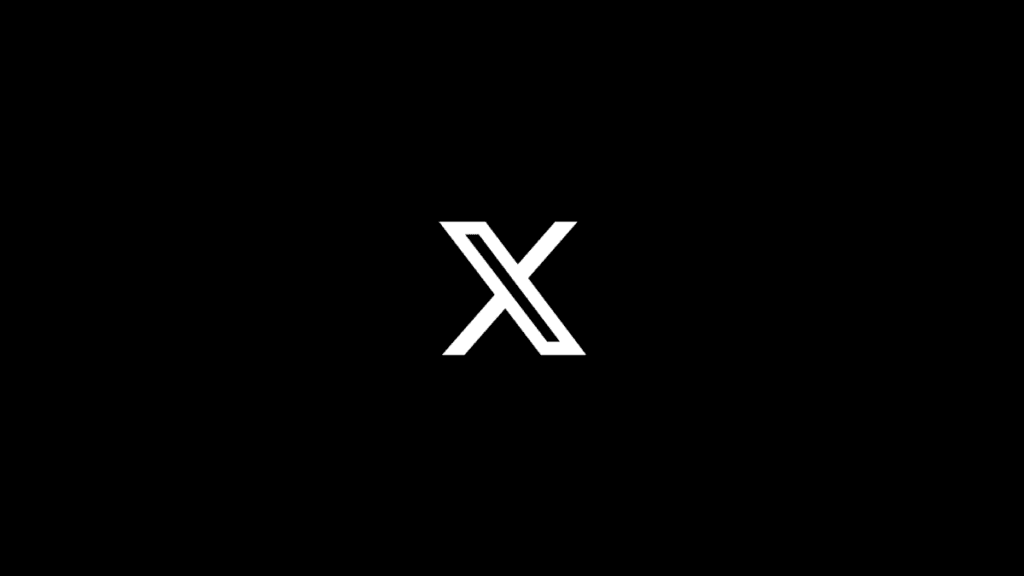
On X (formerly Twitter), images can significantly enhance your tweets and help you stand out in a fast-paced environment. Knowing the right sizes can make your posts more effective.
Twitter Profile Picture Size: 400 x 400 pixels
Your Twitter profile picture should be 400 x 400 pixels. This size helps maintain clarity and ensures your image looks great across different devices. Since your profile picture is an important element of your Twitter presence, it’s essential to select one that represents you and your brand.
Twitter Post Sizes (Feed Photos)
- Landscape Post: 1600 x 900 pixels
These dimensions are excellent for wide shots or images that need a broader context. Using landscape images can help tell a story or showcase an event effectively.
- Portrait Post: 1080 x 1350 pixels
Portrait images are visually engaging and can help draw attention to the timeline. Use this format for close-up shots or portraits that showcase emotion.
- Square Post: 1080 x 1080 pixels
Square images work well for a variety of content types, making them a versatile choice. This size is perfect for product displays, quotes, or quick announcements.
Twitter Cover Photo Size: 1500 x 500 pixels
The best size for a Twitter cover photo is 1500 x 500 pixels. Your cover photo should reflect your personality or brand. Choose an image that conveys your message and complements your profile photo.
Twitter (X) Tips:
- Twitter compresses images, so avoid too much text or overly detailed visuals that could lose clarity.
- Make sure important parts of your cover photo don’t get hidden behind your profile image or cut off on smaller devices.
- Use a high-resolution, clear photo or logo for your profile picture to ensure it looks good on all screens.
- Use eye-catching visuals in your Tweets to stand out on Twitter feeds.
4. LinkedIn Image Sizes

LinkedIn is a professional networking platform, and using the right image sizes can boost your credibility and help you stand out in your field.
LinkedIn Profile Picture Size: 400 x 400 pixels
Your LinkedIn profile picture should be 400 x 400 pixels. This size provides clarity and professionalism, which is important for networking and job opportunities. Ensure your photo is clear and represents your personal brand effectively.
- Landscape Post: 1200 x 627 pixels
These dimensions are ideal for sharing articles or professional updates. A well-designed landscape image can draw attention to your insights and expertise.
- Portrait Post: 627 x 1200 pixels
Portrait images are great for presentations or detailed visuals. Use this format for infographics or reports to convey complex information clearly.
- Square Post: 1080 x 1080 pixels
Square images offer a clean and professional look that works well for various content types, from announcements to project highlights.
LinkedIn Cover Photo Size: 1128 x 191 pixels
The recommended cover photo size for LinkedIn is 1128 x 191 pixels. This is an excellent opportunity to communicate your professional brand and values.
LinkedIn Tips:
- LinkedIn is a more formal platform, so use professional headshots and business-appropriate imagery.
- Keep your cover photo in line with your brand or professional identity to create a cohesive profile.
- Visual posts on LinkedIn tend to perform better, so regularly use high-quality images in your updates.
Read more on How to Use LinkedIn Effectively for Your Career Growth
5. TikTok Image Sizes
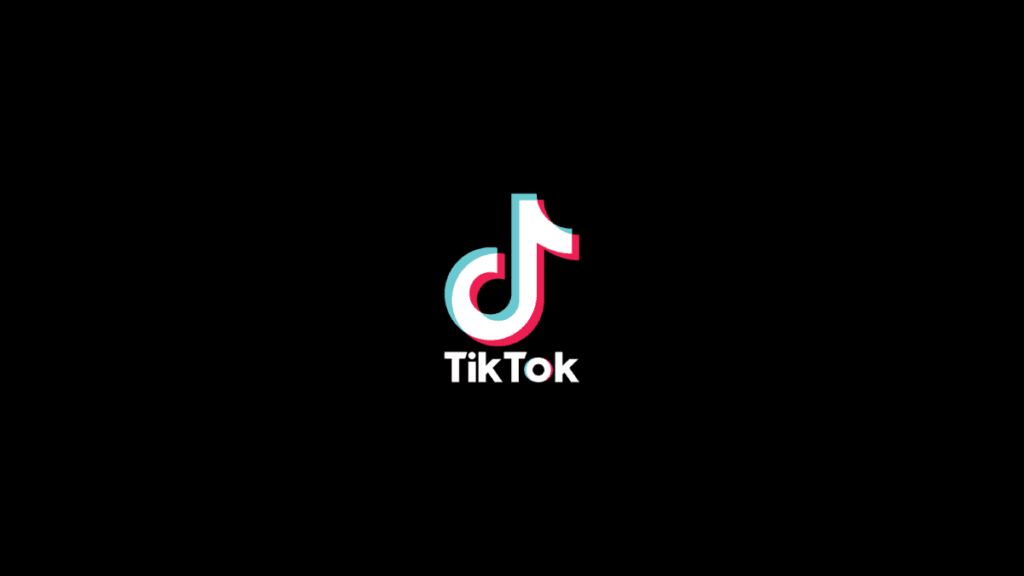
TikTok thrives on short, engaging videos, and using the right image and video sizes can help you capture attention in this fast-moving social media platform.
TikTok Profile Picture Size: 200 x 200 pixels
Your TikTok profile picture should be 200 x 200 pixels. A well-chosen profile picture can set the tone for your content and help users recognize your brand quickly.
TikTok Video Sizes
- Landscape Video: 1920 x 1080 pixels
Landscape videos can be effective for showcasing events or group activities. This format allows for a wider view, making it easier to capture detailed scenes.
- Portrait Video: 1080 x 1920 pixels
Most TikTok content is viewed vertically, making this the preferred size for videos. This format allows for creative editing and dynamic storytelling.
- Square Video: 1080 x 1080 pixels
Square videos can work well for diverse content types, making them a versatile choice. They also fit nicely on various social platforms.
TikTok Stories: 1080 x 1920 pixels
TikTok Stories should also utilize the vertical format to engage viewers fully. Make sure your content is entertaining and visually appealing.
TikTok Tips:
- TikTok is a mobile-first platform, so design your images with vertical orientation in mind.
- TikTok videos and stories should be 1080 x 1920 pixels to take up the whole screen and give viewers a full, immersive experience.
- Use a simple, high-resolution image for your profile photo to ensure it’s recognizable even in small sizes.
Learn more here: How to Make Money on TikTok As A Beginner in 2024
6. Pinterest Image Sizes

Pinterest is a visual discovery platform, where the right image sizes can significantly impact your engagement. To stand out amongst a multitude of content on Pinterest, you need to invest in high-quality visuals.
Pinterest Profile Picture Size: 165 x 165 pixels
For Pinterest profile pictures, the recommended size is 165 x 165 pixels. This size ensures clarity and allows users to identify your brand quickly.
Pinterest Pin Sizes: 1000 x 1500 pixels
The ideal Pin size is 1000 x 1500 pixels, which follows a 2:3 aspect ratio. This size helps your Pins look stunning and professional, ensuring they attract more clicks and engagement.
Pinterest Board Cover Size: 600 x 600 pixels
For Pinterest board covers, the recommended size is 600 x 600 pixels. This square format helps create a cohesive and visually appealing layout for your boards.
Pinterest Cover Image: 800 x 450 pixels
Your Pinterest cover image should capture the essence of your boards. Choose an engaging image that invites users to explore your content further.
Pinterest Tips:
- Pinterest is all about visuals, so use sharp, high-resolution images to attract more engagement.
- Stick to the 2:3 aspect ratio (1000 x 1500 pixels) to prevent your Pins from getting cut off in users’ feeds.
- Use cohesive board covers to create a visually appealing Pinterest profile.
Read More: How to Use Pinterest: A Complete Guide for Beginners
7. YouTube Image Sizes

YouTube is the go-to platform for video content, but visuals still play a huge role in your channel’s success. From profile images to thumbnails and banners, using the correct image sizes can help you create a professional look and make your channel stand out.
YouTube Profile Picture Size: 800 x 800 pixels
For your YouTube profile picture, the recommended size is 800 x 800 pixels. This size ensures that your profile image looks sharp and professional across all devices, making your channel easily recognizable.
YouTube Thumbnail Size: 1280 x 720 pixels
Thumbnails are important in grabbing viewers’ attention. The ideal YouTube thumbnail size is 1280 x 720 pixels, with a 16:9 aspect ratio and 1080 x 1920 your stories. This ensures that your video thumbnails look clear and engaging, helping boost your click-through rate.
YouTube Banner Image Size: 2048 x 1152 pixels
Your YouTube banner is like your channel’s billboard. The recommended size for a banner image is 2048 x 1152 pixels, giving you enough space to creatively represent your channel.
YouTube Tips:
- For banners, keep key information within the central 1546 x 423 pixels “safe area” to ensure it displays correctly on all devices.
- Always upload a custom thumbnail (1280 x 720 pixels) to grab viewers’ attention and boost your video’s visibility.
- Always upload a thumbnail with size of (1080 x 1920 pixels) for stories to grab users attention .
- Ensure your profile picture is clear and easily identifiable, even at a smaller size across devices
Want to monetize your YouTube Channel? Read: How To Make Money on YouTube in 2024
Frequently Asked Questions
What Social Media Size is 1080×1920?
The 1080×1920 size is often used for Instagram Stories, TikTok videos, and Facebook Stories. This vertical size fills up the entire screen, providing a clear and engaging view on mobile devices.
What is the Best Image Size for Social Media?
The best image size depends on the platform you’re posting on. However, a common size that works well across most platforms for posts is 1080×1080 pixels (a square). This size is widely accepted on Instagram, Facebook, and Twitter, ensuring your image looks clear and sharp.
Is there a Universal Image Size for Social Media Posts?
Unfortunately, there isn’t a universal image size for all social media posts. Each platform has its requirements based on how content is displayed. However, several platforms support square images (like 1080×1080 pixels), which can work well across different sites, but it’s always best to tailor your images to fit each platform’s specific sizes.
What is the Size of an Instagram Post?
For Instagram, post sizes vary depending on the format. A square post should be 1080 x 1080 pixels, a portrait post is 1080 x 1350 pixels, and a landscape post is 1080 x 566 pixels. Using the correct dimensions ensures your posts look their best on the feed.
In Summary,
Knowing the right social media image sizes can make a huge difference in how your posts come across. Whether it’s an Instagram post, a Facebook cover, or a TikTok video, using the correct dimensions helps your content look its best and keeps your audience engaged.
With this guide by your side, you can say goodbye to blurry images and those annoying awkward crops. Plus, you’ll save time by not having to resize or re-upload your images after realizing they don’t fit quite right.
So, next time you’re posting, just check back here to make sure your social media images are always on point!